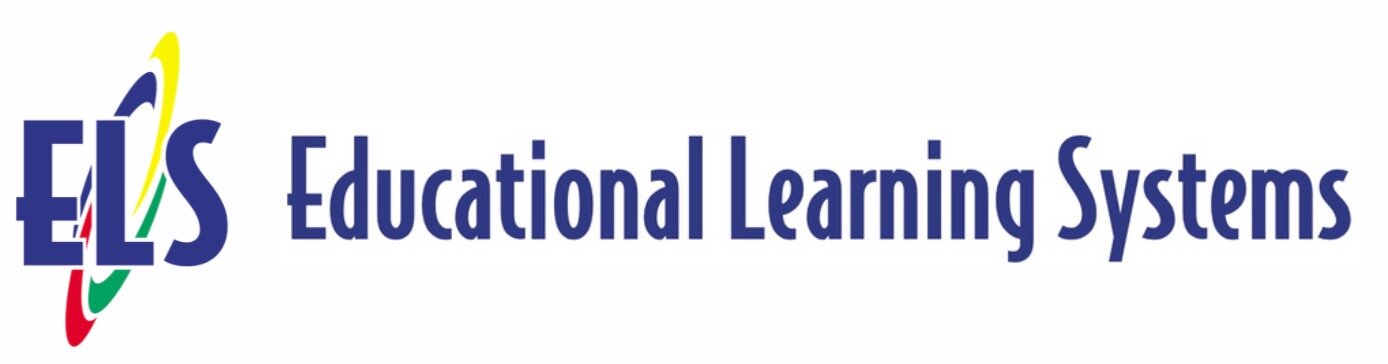We consult with educators to provide customized eLearning solutions to develop confident, proficient students in literacy and math.
Update
New resources added on March 31st.
Share the Parent Letter via Email
Share the Parent/Student Letter with your students so that they will have all of the information they need to log in. Generate the personalized Parent/Student Letter from the Overview page for any class within your Management System.
Encourage Parent Support
Encourage parents to engage with their children’s use of Reading Plus. For ideas on support and encouragement at home, click the Parents button in the upper right corner of the Student Dashboard.
Share the Parent Video link: https://www.screencast.com/t/Cuz5b9PU
Review Your Assignments Panel
The Assignments Panel provides an efficient and effective way for teachers to check students' completed work as they work from home.
Communicate directly with your students through the in-app messenger: Just click the message or checkmark icon to the left of a student’s name to message the student. Click the message icon at the top of the column to send the same message to your whole class.
Click here to learn more about responding to alerts and monitoring weekly assignments
(You must login to your Reading Plus account to access the link above)
Monitor student Assignments & Provide Intervention
Review this quick video on how you can review assignments from your teacher dashboard and provide interventions to students from home!
Check your Alerts
Check your Alerts tile to see if any students need your attention and support. Remember to release Holds so that students are not prevented from working in the Reading component.
Click here to learn more about responding to alerts and monitoring weekly assignments
(You must login to your Reading Plus account to access the link above)
Encourage Student Accountability
Utilize the linked resources below to aid in holding students accountable with completing their assignments. We know that accountability while in the classroom is tough enough, so keeping students focused at home will require the use of a few tools.
Reading Lesson Daily Score Tracker
Weekly Exit Ticket for Reading and Vocabulary
Reading Lesson Only Tracker - 2 Weeks per Sheet
Offline Comprehension Skills Worksheet Tracker - (Make a copy in Google Drive to use)
Practicing Writing from Home
Help your students develop their writing skills by using the Reading Plus Writing component.
Writing prompts are automatically generated for every Reading selection students have read with a comprehension score of 80% or higher. Students access their writing prompts from within Writing on the Student Dashboard.
How Students and Teachers Access the Writing Portal
(You must login to your Reading Plus account to access the link above)
Using the Writing Portal during Distance Learning Video
Keeping students engaged
We know that keeping students engaged can be a challenge. Share the resources below with parents and students to help keep your students engaged, even while they are at home!
Access Offline and Remote Learning Resources
To support differentiation during remote instruction, we are offering free sets of resources for educators and parents. Our printable skill-building packages help develop reading comprehension in essential comprehension skills. We encourage you to email, download, and/or print these resources for your own use or share them with others.
Schedule a virtual Data Review Session
If you are a teacher or an administrator who would like assistance reviewing data, or if you have questions about how you can best assist your students with Reading Plus while they are away from your classroom, schedule a complimentary virtual session.